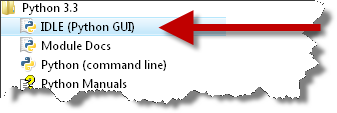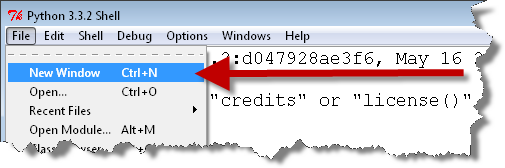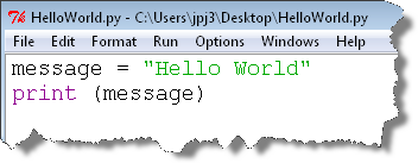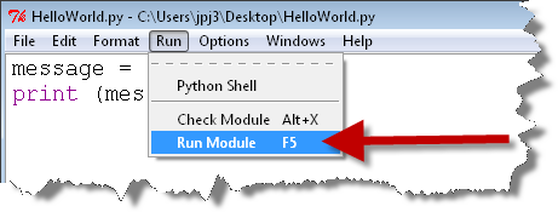Exercise 1.3. ("Hello World" (Python GUI))
| the_basics_lesson_3_exercise.pdf | |
| File Size: | 262 kb |
| File Type: | |
1. Ensure you have viewed the video (associated with this exercise) at this link >>
2. Launch the Python GUI
3. Select New Window
4. Enter the code as shown below
5. Run the program by pressing F5 or select as shown below (remember to save the program with a sensible name)
- What output do you expect and what output did you get?
6. Amend the program implemented at step 4 so that it outputs your full name instead of "Hello World"
7. Amend the program again so that it so that it outputs your full name on one line and your age on the line below.
8. Again amend the program so it outputs your age first and then your full name on the next line.
END Next Exercise >>